- Best hosts of 2025
- Reviews
Reviews of Web Hosting Providers
We have been using and testing multiple web hosting providers since 2010. Based on our longterm testing, we are bringing you a comparison that will help you choose the best host for you.
- Website Builders
- Blog
Does Server Location Impact Your PageSpeed Score?
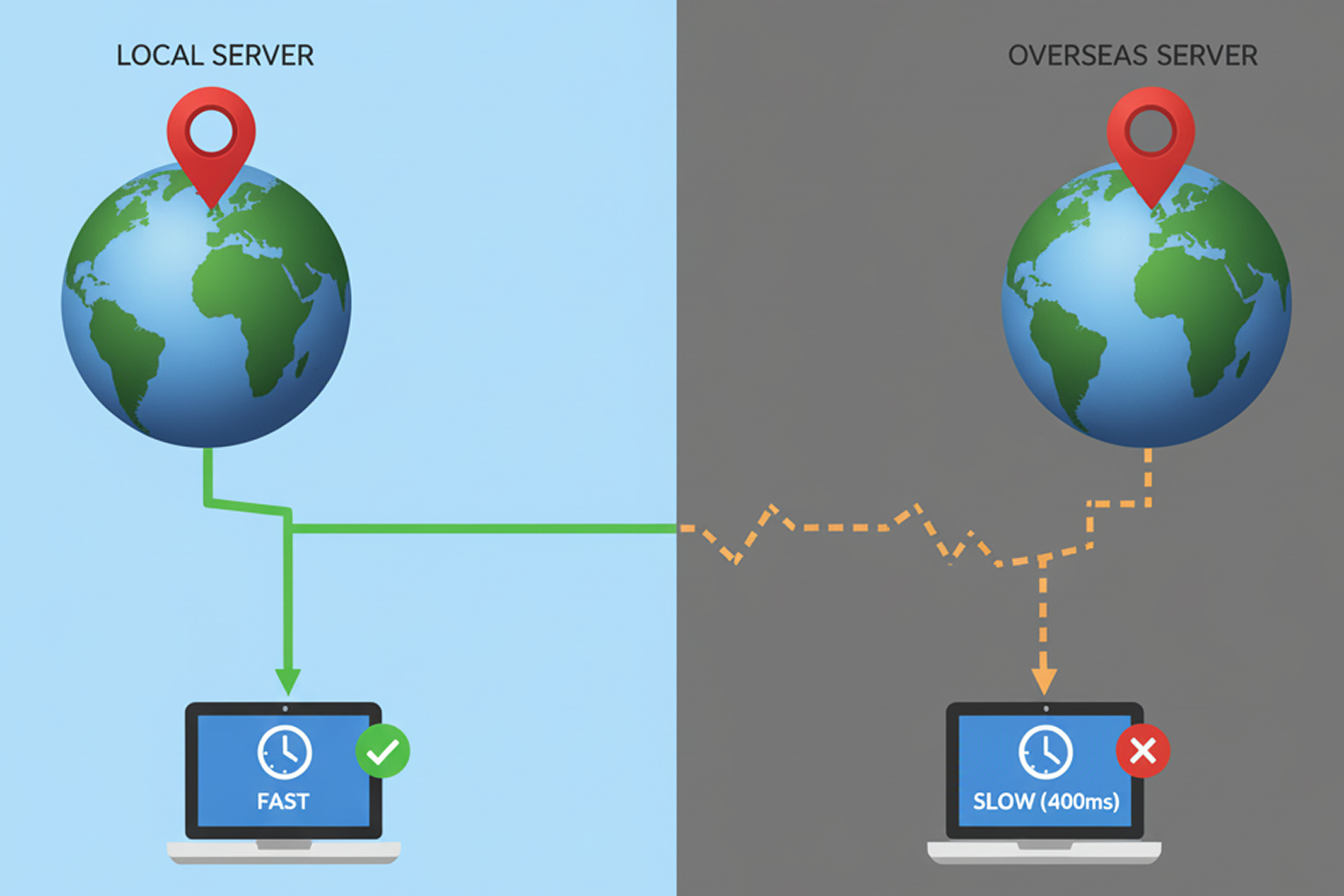
When optimizing your website for speed and performance, one factor that often goes unnoticed is the location of your server. The physical distance between your server and your users can significantly affect your page speed, which in turn impacts user experience and SEO rankings. In this article, we’ll explore how server location influences your PageSpeed score and what you can do to optimize it.
1. Understanding PageSpeed Score
PageSpeed score is a metric provided by Google that evaluates the performance of a webpage. It takes into account various factors, including load times, interactivity, and visual stability. A higher score indicates a faster and more efficient website, which is crucial for retaining visitors.
2. How Server Location Affects Load Times
Latency
Latency refers to the delay before a transfer of data begins following an instruction. The farther away your server is from your user, the higher the latency. This means that when a user requests your website, it takes longer for data to travel from the server to the user’s device.
Content Delivery Networks (CDNs)
Using a CDN can help mitigate latency issues. CDNs distribute your content across multiple servers located in various geographic locations. When a user accesses your site, the CDN serves the content from the nearest server, reducing load times and improving PageSpeed scores.
3. Impact on User Experience
A slow-loading website can frustrate users, leading to higher bounce rates and lower engagement. Google considers user experience as a ranking factor, meaning that a poor PageSpeed score can negatively affect your search engine rankings.
Best Practices:
- Choose a Hosting Provider with Multiple Data Centers: Opt for a provider that has servers in locations close to your target audience.
- Implement a CDN: This can significantly improve load times for users located far from your main server.
4. Testing and Monitoring
To understand how server location affects your site’s performance, conduct speed tests using tools like Google PageSpeed Insights, GTmetrix, or Pingdom. These tools can provide insights into load times from different geographic regions.
Key Metrics to Monitor:
- First Contentful Paint (FCP): Measures the time it takes for the first piece of content to appear.
- Time to Interactive (TTI): Measures how long it takes for a page to become fully interactive.
5. Conclusion
Yes, server location does impact your PageSpeed score. The further away your server is from your users, the longer it takes for your content to load, leading to increased latency and a lower PageSpeed score. To optimize your website’s speed, consider the geographical location of your server and leverage CDNs to enhance performance.
By prioritizing server location and implementing best practices, you can improve your PageSpeed score, enhance user experience, and boost your SEO rankings.



